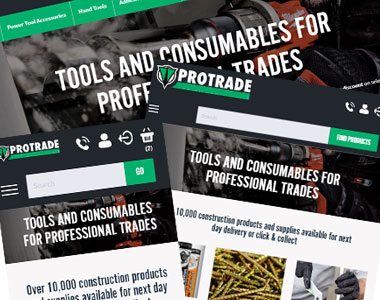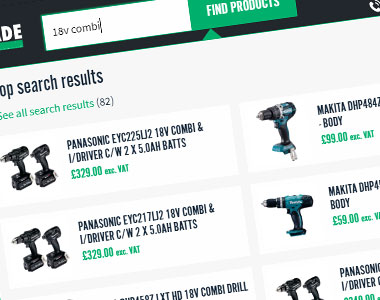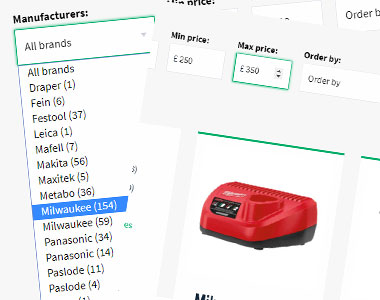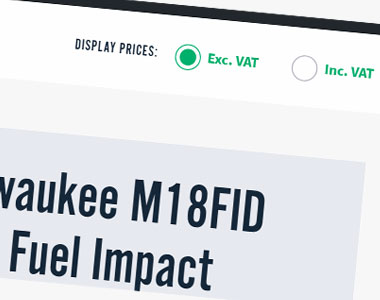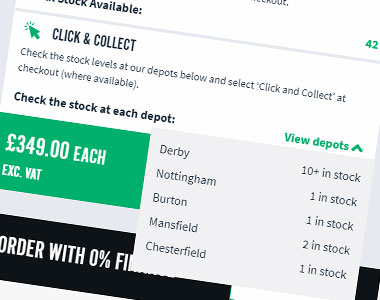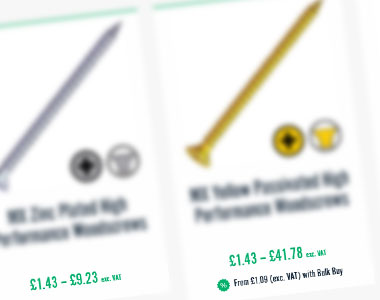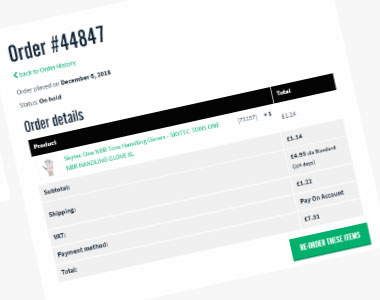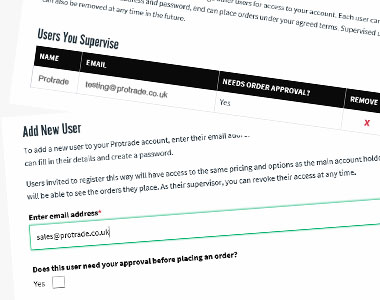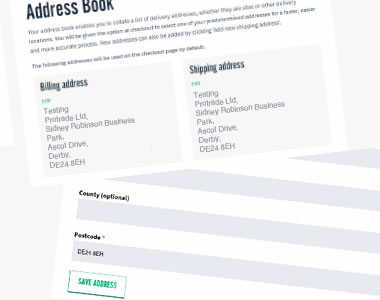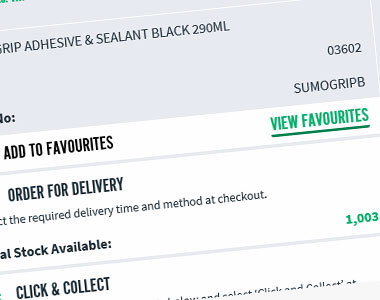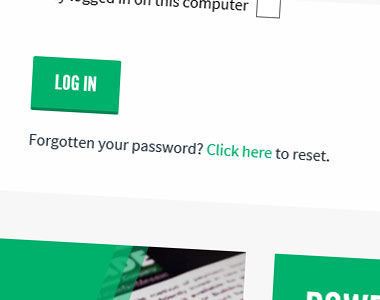We are pleased to announce the launch of our brand new website
After months of hard work, our new website is finally up and running. Below is a list of all the features and benefits you can expect from our new website. It has been designed to showcase our brand all the way through and how we are committed to delivering #BestValueNoMessin to all customers.
How will your new website benefit my experience?
Mobile responsive
The new website looks good on any device, whether you are using desktop, tablet or mobile. All features are replicated on all devices.
Mega search
The search bar now predicts what you are trying to find. It starts showing results after the fourth character has been typed. You then have the option to click on a product, view all search results or click on a category containing these results.
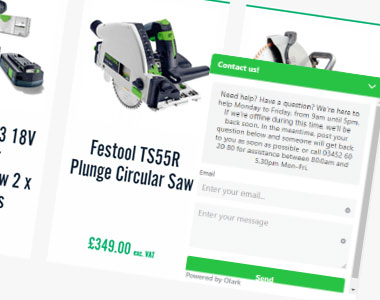
Live chat
You now have the option to contact a Protrade specialist via the live chat. The live chat is available 8:00am – 5:30pm Monday – Friday. Out of office times, you can leave your email address and a message and you will be contacted asap.
Advanced search
When clicking in to categories, you now have the option to filter by manufacturer, minimum price, maximum price and order by. It will only display manufacturers that are within the category you have chosen. You can also filter by category when you click in to a manufacturer.
VAT switch
You can switch between exc. VAT and inc. VAT once you click in to a category or product page. Your browser will remember your VAT preference and keep it the same for next time.
![]()
Social media links
You can find us on all our social media channels by clicking on the icons in the footer.
Are the product pages any different?
Live stock
We are now showing live stock on our website. You can click in to any product and it will give the total stock available for delivery. Alternatively if you would like to click and collect, you can see the stock available at each Depot.
Clear images
Images on product pages are now much bigger and clearer. You can zoom in to each image and select multiple images to view.
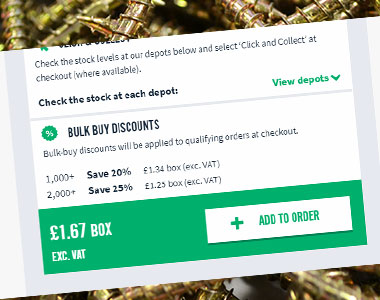
Bulk discounts
Spend more… save more! Each product that is eligible for a bulk buy discount, is flagged next to the price. Once you add the item to your basket, the total price goes down to the correct discounted price.
Product videos
Product pages now include videos embedded in to the description under ‘Product Overview’.
Range of prices
Instead of just displaying one price before you click in to woodscrews, you can now see the lowest price to the highest price.
Are there any additional pages?
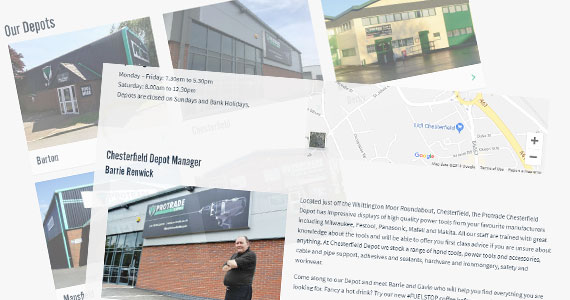
Depot pages
As well as there being a page which includes all our Depots, we also have a page for each individual Depot. Each page includes the address, telephone, opening times and an image of the Depot manager. There is also a google map embedded in to the page so you can get directions straight to the shop. You can also take a look inside and see a 360 image of the shop. Find your local Depot here.

FAQ
We have put together a FAQ page of all frequently asked questions. You can visit this page to find out most questions. However if your question isn’t on there, you can either call, email or use the live chat. You can visit this page here.
Are there new features in my account?
Order history
From now on you can view all orders placed online by clicking order history. It will tell you your order number, date the order was placed, total amount and order status. It will also tell you who placed the order. You can click in to the order for more information and see the products, payment method, shipping and billing address. You can also see your order status as processed, processing, on hold, pending payment or cancelled.
Adding users
In ‘Your Account’ you can also add additional account users. You can add another user by entering their email address and sending them an invitation. Please note the new user only has 7 days to accept the invitation, after the 7 days they will need to resend it if they haven’t accepted.
Delivery addresses
You can manage your addresses in the ‘Your Account’ area. Once you click in to your address book, you can view your billing address, shipping address and other addresses. You can also add new shipping addresses here and make one of them primary (default).
Favourites
As well as having your own order pad set up by the sales team, you can also create a quick order pad. All you need to do is click in to a product and add it to your favourites. You can then also view all your favourites once you have added it.
Password
Passwords can be reset at any time if forgotten. Simply click ‘Forgotten password’ before you log in and you will be sent instructions on how to change it. Alternatively, if you need to change your password you can change it in ‘Your Account’.